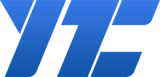What’s That Clicking? Diagnosing Golf Cart Battery Noises
The gentle hum of your once-silent golf cart has been replaced by a disconcerting rhythm – a tap-tap-tap that echoes across the green. Don’t fret, fellow golfer! Those clicks might seem like Morse code from a disgruntled gremlin, but they’re actually your battery’s way of sending an SOS. This guide will equip you with the tools to decipher the clicks, diagnose the battery blues, and get your cart back to its smooth, silent self.
The Importance of a Healthy Golf Cart Battery
Think of your battery as the heart of your cart. It’s the electrical engine that pumps life into the motor, lights, and accessories, powering your joyous jaunts across the course. A healthy battery keeps your cart zipping along, while a failing one leaves you stranded, surrounded by a chorus of clicks – its way of saying, “Hey, buddy, I need a tune-up!”
Signs of a Failing Battery: Before the Clicking Symphony Begins
Before the clicks start their unwelcome concerto, keep your ears peeled for these warning signs:
- Sluggish Starts: Your cart once responded to the slightest pedal press with a jolt of energy. Now, it hesitates, groans, and takes its sweet time getting going, like a reluctant teenager dragging itself out of bed.
- Dim Lights: The headlights used to pierce the dusk, illuminating your path like a benevolent sun. Now, they’re barely a flicker, casting long, ominous shadows that make you question your choice of putter.
- Frequent Charging: You used to be the envy of the course with your once-a-week charging routine. Now, the charger has become your constant companion, plugged in after every short outing, like a needy puppy craving attention.
Decoding the Clicks: A Symphony of Battery Woes
Now, let’s delve into the world of clicks, each one a distinct note in the battery’s lament:
- The Single Click of Solitude: This lonely click, often heard on pedal press, is the signature of a struggling solenoid. Think of it as the electrical switch connecting your battery to the motor. Loose connections or a faulty solenoid itself could be throwing a wrench in its operation.
- The Rapid-Fire Clicks of Low Voltage: Imagine a drum solo of clicks, a frantic rhythm that speaks of a battery on the brink. It’s simply out of juice, like a phone with a dying battery, unable to muster enough power to start the motor.
- The Click-Thump Tango of Loose Connections: This hesitant tap-thump combo, like a clumsy tap dancer, points to loose connections or corroded terminals. The click is the initial attempt at contact, followed by the thump of a weak connection finally being made, albeit with a begrudging thud.
Bonus Noise: The High-Pitched Whine of Charging Gone Rogue: While not a click, this persistent whine is like a siren song of charging woes. Your charger might be malfunctioning, overfeeding your battery like a grandma who insists on “one more bite,” or simply not compatible, leading to a strained relationship.
Investigating the Source: Pinpointing the Battery Culprit
Before diving in, gather your tools – safety glasses, gloves, a multimeter, and a wrench – like a detective preparing for a crime scene investigation. Safety first, always! Now, let’s get to the detective work:
- Visual Inspection: Be the Sherlock Holmes of your cart. Look for loose cables, corroded terminals, or any obvious signs of damage, like a cracked casing or bulging sides, which could be a sign of internal stress.
- Checking Terminals and Connections: Tighten any loose connections with a wrench, like tightening the screws on a rickety gate. Clean corroded terminals with a wire brush and baking soda solution, like giving your battery a spa treatment.
- Measuring Voltage: Load up the multimeter, your trusty electrical stethoscope. Check the voltage at the battery terminals, both resting and under load (simulating the motor’s demand). If the voltage drops significantly under load, your battery might be nearing retirement.
Fixing the Clicks: Solutions for Various Battery Issues
Loose Connection Lament: Securing and cleaning the terminals is key. Think of it like fixing a wobbly doorknob – tighten the screws and give it a good polish. Use a wire brush and baking soda solution to remove any corrosion, and apply a terminal protector to prevent future build-up.
Whining Woes: Charger Checkup or Replacement: This high-pitched whine could be a sign of a malfunctioning charger. Check for loose connections, frayed wires, or any physical damage. If everything seems in order, consider testing the charger with another battery. If the whine persists, it’s time to invest in a new charger, ensuring your battery gets the love it deserves.
Preventative Clicks: Maintaining Your Battery for a Happy Cart
Just like any good relationship, your battery needs some TLC to thrive. Here are some tips for a long-lasting partnership:
- Regular Charging Habits: Don’t let your battery become a neglected houseplant! Develop a consistent charging routine, even if it means plugging in after short outings. A regular top-up is key to maintaining optimal voltage and preventing deep discharges.
- Storage Tips for a Happy Off-Season: When the season wraps up and your cart goes into hibernation, give your battery some rest, but not complete neglect. Charge it fully before storing and top it up every few months to prevent sulfation, the battery equivalent of cabin fever. Store it in a cool, dry place, away from extreme temperatures.
- Cleaning and Maintenance: Keeping Things Tidy: Just like a clean car runs better, a clean battery performs better. Regularly clean the terminals and connections to prevent corrosion. Inspect the battery casing for any cracks or leaks, and address them promptly. Remember, a stitch in time saves nine (or hundreds of dollars in battery replacements!).
Keeping Your Golf Cart Clicking Happily Ever After
By understanding the language of clicks, you’ve become a master diagnostician, able to keep your golf cart humming along smoothly. Remember, a healthy battery is the foundation of a happy cart, so give it the care and attention it deserves. With proper maintenance and a little troubleshooting know-how, you can keep those clicks at bay and enjoy many more rounds of stress-free golfing bliss. Now go forth, conquer the course, and let the only clicks you hear be the satisfying ones of your scorecard filling up!
FAQs:
1. Can I fix a dead battery myself?
While minor issues like loose connections or corrosion can be addressed yourself, more complex problems like a failing solenoid or a dead battery might require professional help. Don’t hesitate to consult a qualified technician if you’re unsure.
2. How long do golf cart batteries typically last?
Battery lifespan depends on various factors like usage, charging habits, and climate. Typically, a well-maintained battery can last 4-6 years.
3. What are some signs I should replace my battery?
Frequent clicking, sluggish starts, dim lights, and needing to charge constantly are all indicators of a failing battery. Additionally, if your battery is bulging or leaking, it needs immediate replacement.
4. Can I upgrade my golf cart battery?
Yes! Upgrading to a higher-capacity battery can provide longer range and improved performance. However, ensure compatibility with your cart and charger before making the switch.
5. What can I do to extend the life of my battery?
Regularly charge your battery, avoid deep discharges, store it properly during off-seasons, and keep the terminals clean. These simple steps can significantly extend your battery’s life.